USB Pendrive always serves as virus carriers from one computer to other. One always have to very cautious attaching the personal Pendrive to someone else computer. The infected computer can transfer the virus to Pendrive that can ultimately infect your computer.
Shortcut virus is one of the most notorious even today and no antivirus software can assure you 100% guaranteed protection. This tutorial will guide you to create a virus-free vault inside your Pendrive that will prevent the entry of most types of viruses in your Pendrive and ultimately in your computer. This is based on the simple trick of restricting the “Permissions” of file edit to a subfolder inside the drive.
Format USB to NTFS File
Right Click on the icon> Format
Then select the NTFS by clicking it in the dropdown menu under the file system
Click Start
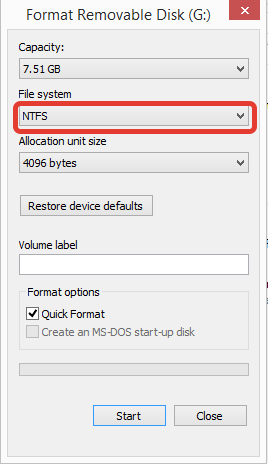
Create Vault Folder Inside USB
Open your USB and create a new folder inside the USB. In this tutorial, I’m naming it as Techooid but you can name it as you wish to. This is going to be your primary vault where you can store your files and folders.
Change the Permissions of the USB
To do this, right click on USB Drive icon and click on Properties.
- Select Security tab
- Click on Edit in front of “To change permission, click Edit”
- Uncheck all except “Read & Execute, List Folder Contents, Read”
- Apply the Settings
Change the Permissions of Vault folder
Now open the properties of Techooid folder inside your USB
- Select Security tab
- Click on Edit in front of “To change permission, click Edit”
- Check all the options
- Apply the Settings
Congratulations, you have successfully made a virus-free vault inside your USB.
Now the files can only be copied inside the Vault a.k.a Techooid folder of your USB instead of the library. Due to this, the virus can automatically copy itself in the root folder of the USB when you connect it to some computer containing the virus.