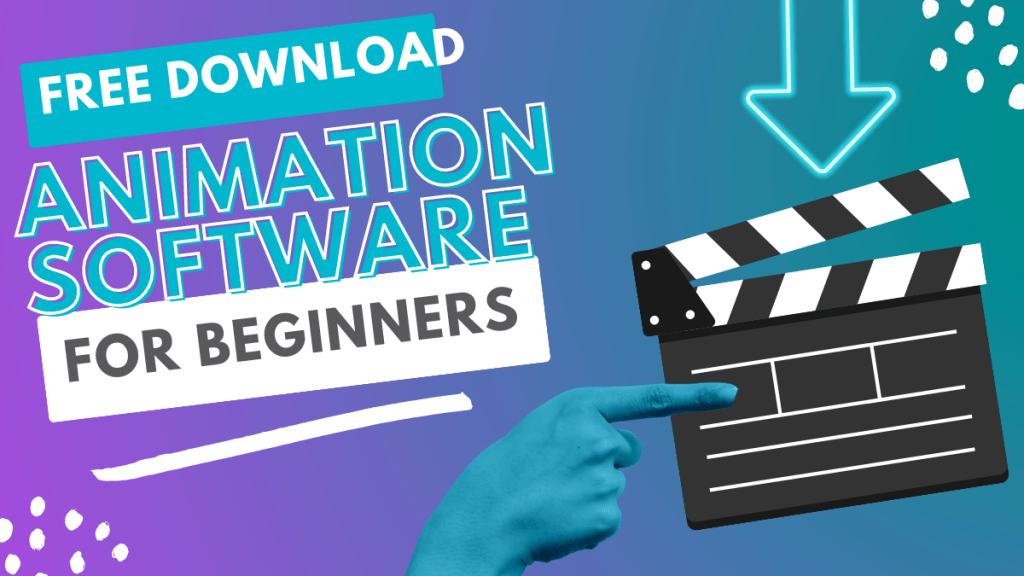Animation has evolved from being a niche art form to a dynamic and accessible medium for self-expression. With the rise of technology, there’s a wide array of animation software available, even for beginners.
Whether you’re an aspiring animator, a student, or just someone looking to explore their creative side, this article will introduce you to some of the best free animation software options. We’ll delve into the features, pros, and cons of each, empowering you to make an informed choice and kickstart your animation journey.
Animation Software Free Download
Pencil2D
- Simple and intuitive interface
- Lightweight and suitable for basic animations
- Supports both bitmap and vector drawings
- Limited advanced features
- Might not be suitable for complex projects
Synfig Studio
- Powerful vector-based animation
- Advanced skeletal animation tools
- Support for frame-by-frame animation
- Steeper learning curve
- Interface might be overwhelming for beginners
Blender
- Comprehensive 3D animation capabilities
- Vast community and resources available
- Suitable for more advanced users as skills improve
- Overwhelming for absolute beginners
- Requires a more powerful computer due to its complexity
Krita
- Primarily a digital painting tool, but supports animation
- User-friendly interface
- Offers frame management and animation timeline
- Limited compared to dedicated animation software
- Animation features are somewhat basic
Opentoonz
- Used by Studio Ghibli and other professional studios
- Offers a wide range of features
- Supports traditional hand-drawn animation
- Interface can be daunting for beginners
- Steeper learning curve
Stykz
- Extremely simple interface, great for absolute beginners
- Focuses on stick figure animation
- Lightweight and easy to install
- Limited functionality compared to other software
- Not suitable for complex animations
Pivot Animator
- Intuitive and easy-to-use interface
- Ideal for creating simple stick-figure animations
- Suitable for creating short animations and GIFs
- Limited features for more advanced animations
- May not be suitable for intricate projects
CreaToon
- User-friendly interface
- Offers basic tools for 2D animation
- Supports various file formats
- Limited documentation and community support
- Not suitable for advanced animations
Plastic Animation Paper (PAP)
- Mimics the feel of traditional hand-drawn animation
- Simple and uncluttered interface
- Focuses on frame-by-frame animation
- Limited features compared to more modern software
- Might not be suitable for complex projects
K-3D
- Comprehensive 3D animation capabilities
- Supports polygonal modeling and sculpting
- Wide range of plugins is available
- The steep learning curve, especially for 3D animation
- Not designed exclusively for beginners
Basics of Using 3D Animation Software
3D animation software empowers creators to bring their imaginative worlds to life with depth, realism, and motion. Whether you’re a beginner or transitioning from 2D animation, understanding the basics of using 3D animation software is crucial for a smooth and successful creative process. In this guide, we’ll walk you through the fundamental steps and concepts to get started.
1. Getting Acquainted with the Interface
Upon launching your chosen 3D animation software (such as Blender or Autodesk Maya), take some time to familiarize yourself with the interface:
- Viewport: This is where you’ll visualize your 3D scene. You can manipulate objects, camera angles, and lighting here.
- Toolbar and Menus: Find tools, brushes, and options in the toolbar and menus. They provide access to various functions for modeling, texturing, animation, and more.
- Timeline: The timeline displays the animation’s progression over time. Keyframes are added here to control object movements and changes.
- Properties Panel: Adjust object properties like size, color, and material attributes. This panel varies depending on the software.
- Outliner: It lists all objects in your scene, making it easy to manage complex projects.
- Viewport Controls: Zoom, pan, and rotate the view using keyboard shortcuts or on-screen controls.
2. Creating and Manipulating Objects
In 3D animation, you work with objects in a 3D space. Here’s how to create and manipulate them:
- Creating Objects: Use the software’s tools to generate primitive shapes (cubes, spheres, cylinders) or import complex models.
- Selecting and Moving: Click on an object to select it. Use the move, rotate, and scale tools to adjust its position, orientation, and size.
- Hierarchies: Objects can be parented to others. Moving a parent object will also move its children, useful for animating complex interactions.
3. Understanding the 3D Coordinate System
- X, Y, Z Axes: Objects are positioned in a 3D space defined by the X, Y, and Z axes. X is horizontal, Y is vertical, and Z extends into the depth of the scene.
- World vs. Local Space: Objects have their own local coordinate systems based on their orientation. Transformations occur in either local or global space.
4. Applying Materials and Textures
- Materials: Apply materials to objects to give them color, texture, and reflective properties.
- UV Mapping: For accurate texture placement, use UV mapping to create a 2D representation of a 3D surface.
5. Animating Objects
- Keyframes: Set keyframes to mark specific moments in time. Adjusting an object’s properties between keyframes creates smooth animations.
- Timeline: Arrange keyframes on the timeline to control the animation sequence.
6. Cameras and Lighting
- Cameras: Set up cameras to define what the viewer sees. You can animate camera movement and focus.
- Lighting: Use various types of lights (ambient, point, spot, etc.) to illuminate your scene. Experiment to achieve the desired mood and ambiance.
7. Rendering and Exporting
- Rendering: Render your animation into a sequence of images or a video. Adjust render settings for quality and output format.
- Exporting: Export your animation in a format compatible with other software or platforms.
8. Learning Resources
- Tutorials: Many online tutorials and courses offer step-by-step guidance for using specific 3D animation software.
- Documentation: Refer to the software’s official documentation for in-depth explanations of tools and features.
FAQs
- What’s the best software for absolute beginners?
- For the easiest learning curve, consider Pencil2D, Stykz, or Pivot Animator.
- Which software is suitable for 3D animation?
- Blender and K-3D offer powerful 3D animation capabilities.
- Can I create professional animations with free software?
- While some software like OpenToonz and Blender is used by professionals, free software might have limitations for complex projects.
- Is there a software for hand-drawn animations?
- Yes, Opentoonz and Plastic Animation Paper are good choices.
- What should I consider when choosing animation software?
- Your skill level, the complexity of your projects, and the type of animation you want to create are important factors.
Conclusion
Embarking on your animation journey has never been easier, thanks to the abundance of free animation software tailored for beginners. Each software mentioned in this article has its own strengths and weaknesses, so take the time to explore them and find the one that aligns with your creative aspirations. Remember, practice makes perfect, and with dedication, you can turn your animation dreams into captivating reality.