In this digital world, all the big corporations and organizations rely on a load of documents to manage business, work, appointments, and events. The data management system provides an incredible platform to manage and run things simply. Most of this software is expensive to buy. The open-source document management system overcomes this problem. This online, cheap, and sometimes free software provides a great deal for most business management.
Best Open Source Document Management Software
Here are some of the best open-source document management systems for you.
LogicalDOC CE
LogicalDOC Community Edition boosts up the information, data back up, data storage, user administration, reporting, and corporate management. It is operated under the GNU Lesser General Public License (LGPL) version 3. It is modified, free to use and is available for the entire community.
 Features
Features
- Collaboration with WordPress and Joomla explorers
- Support for HTTPS, Dropbox
- Document password and data theft protection
- WebDAV protocols
- Users and group logs
Pricing
The community version is open source and free to use. For managed versions, the price for Cloud or Hybrid versions can be requested.
Alfresco
Alfresco is a Java-based digital business platform that enables the corporations to built up a digital data framework to provide exceptional service. This tool provides users with content and record management, imaging, collaboration, and integration among other platforms. It is the fastest pathway to people’s interaction, information sharing, and to deliver instant services.
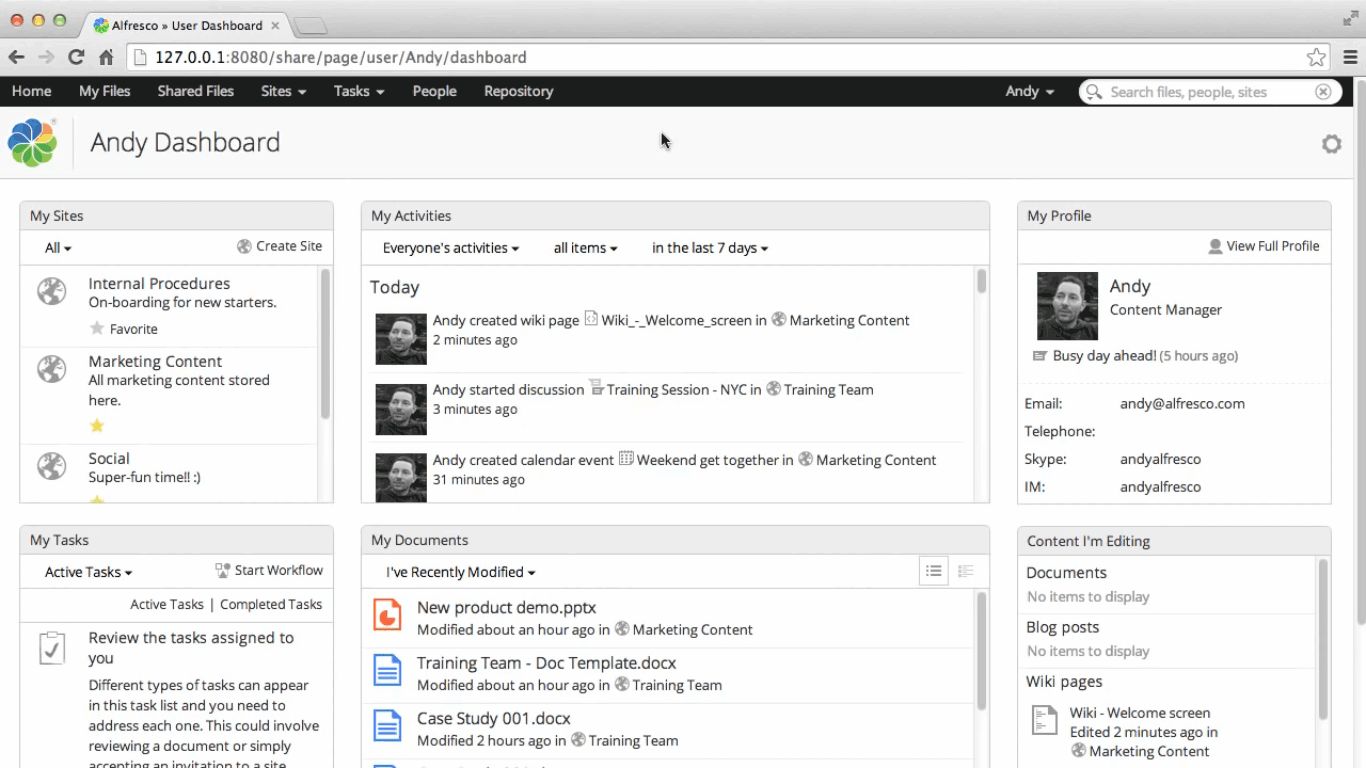
Features
- Support for automatically generated XForms with AJAX
- Support for multi-language
- Lucene search
- jBPM workflow
- Collaboration with Cisco
Pricing
According to an Alfresco whitepaper, the cost of a system configured for 100 users includes a server and test server at a cost of $18,500 for the year, or roughly $15.50 per user per month.
Bitrix24
Bitrix24 provides a document management system for both the cloud and the premise. Users can use the self-hosted version of Bitrix24 on their private server. It offers control of data, access to source code, optimization and additional projects like helpdesk and e-learning.
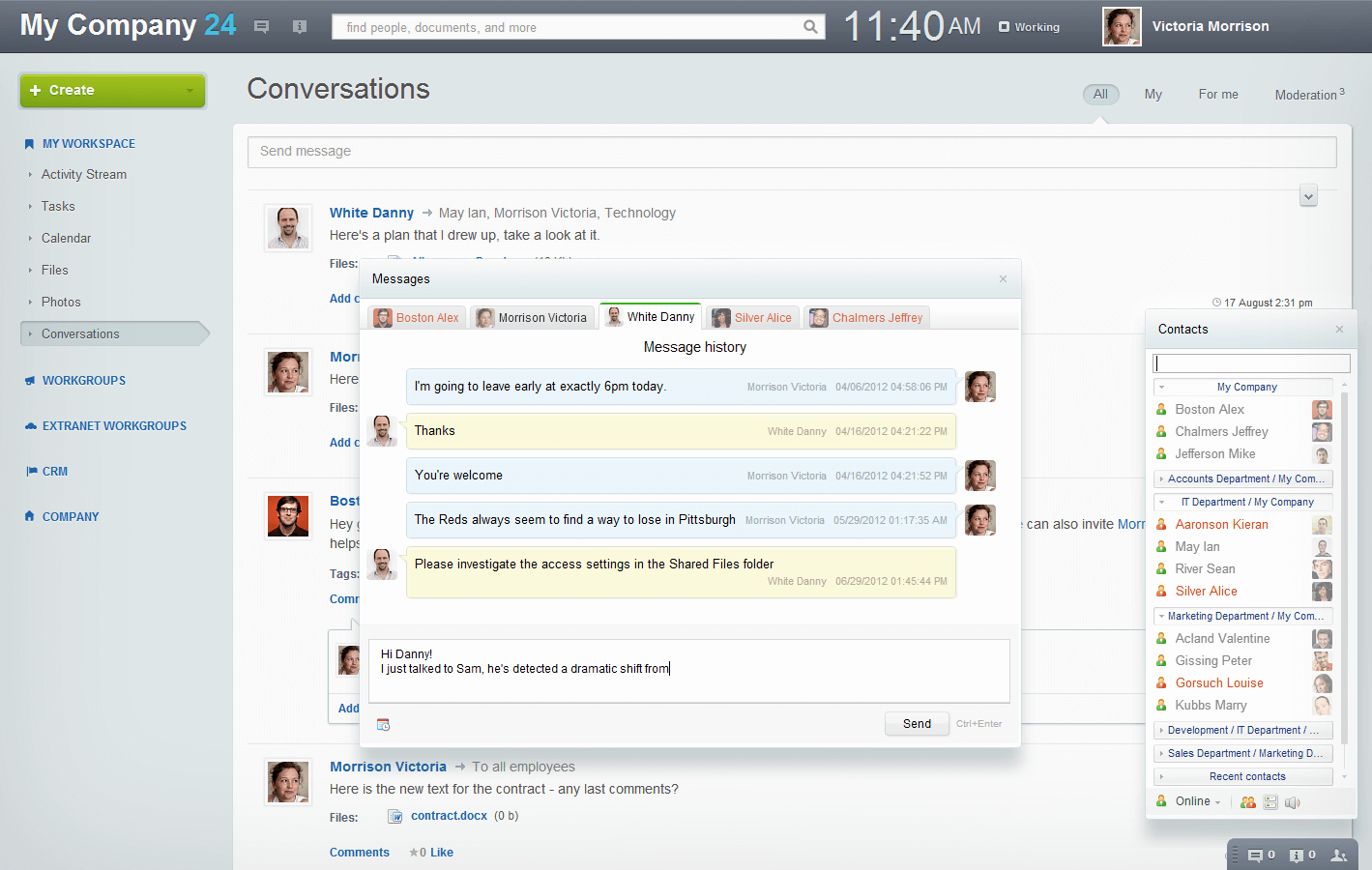
Features
- Keeps track of your work
- Tools to chat individually and in groups
- Automate marketing strategy
- Built website pages
- Manage tasks and other content
Pricing
- Free – 12 Users with limited functionality
- Special Plan ($52.44/Month) – 24 Users with moderate functionality
- Business Plan ($151.44/Month)- Unlimited users with Advanced functionality
NAPS2
It is abbreviated as Not Another PDF Scanner 2 and allows the user to scan, edit, and save files. Users can set up multiple profiles, save and print different files. Once the file is edited, the user can save to JPEG, TIFF, PDF, PNG, or other file types.
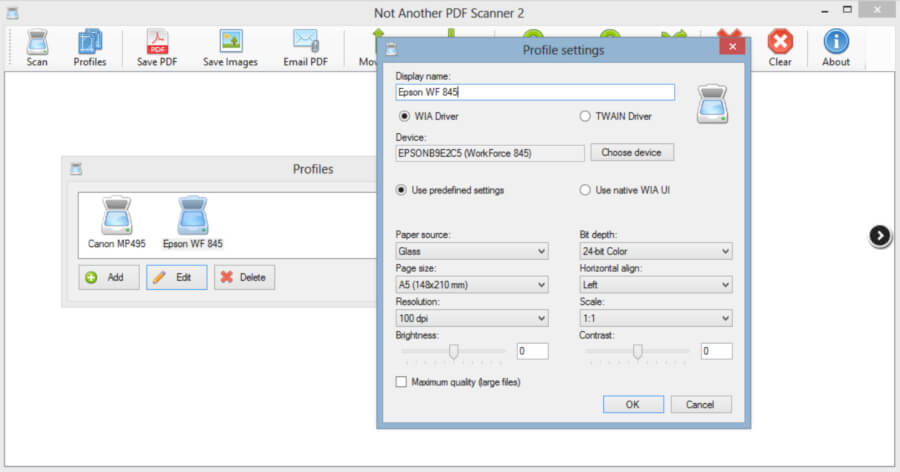
Features
- Compatibility with both WIA and TWAIN
- Text identification using OCR
- Rotate, and crop scanned images
- CLI for automation and scripting
- Translate to 40 different languages
Pricing
NAPS2 is completely free to use for people and businesses and includes no ads or unwanted software.
OpenKM
It is also a Java-based platform that allows the users to store, manage, and track specified and non-specified documents. It provides users the software to manage electronic documents, electronic images, users administration tools to control data, access to data security and activity logs.
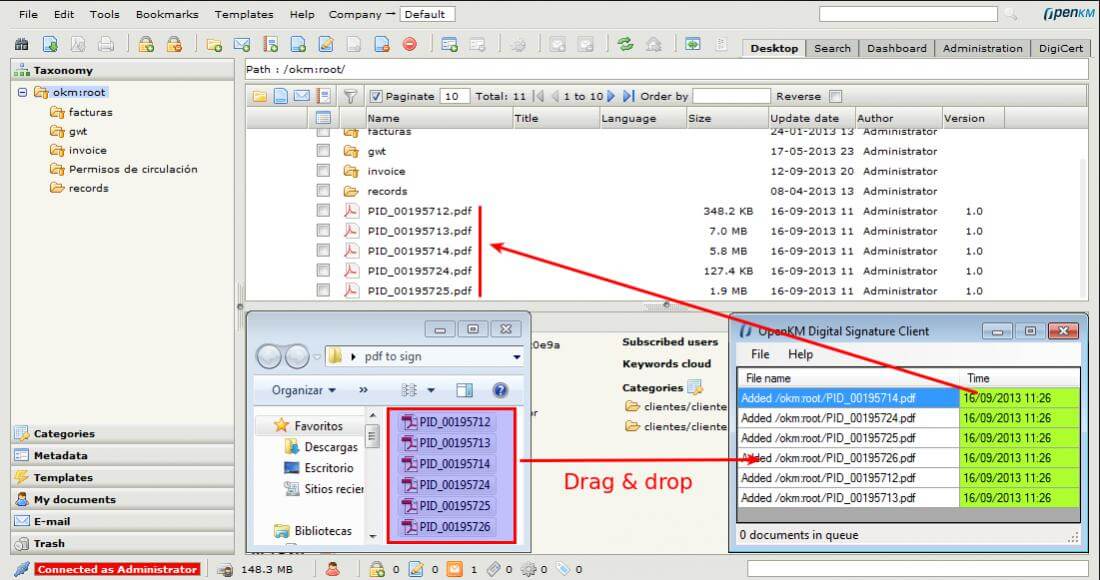
Features
- A jBPM workflow
- Fast productivity
- Records management
- Lucene indexing
- Content repository
Pricing
The community edition is open source, so it’s free to download. However, pricing for the Cloud and Professional versions aren’t publicly available and can be requested.
Mayan EDMS
Released in 2011, with thousands of installations around the globe, Mayan EDMS works as an electronic vault for your documents. It is an actively built software for individuals, organizations, and businesses for the purpose to make things easier. This software offers easy access, sharing of information, and backup of documents.
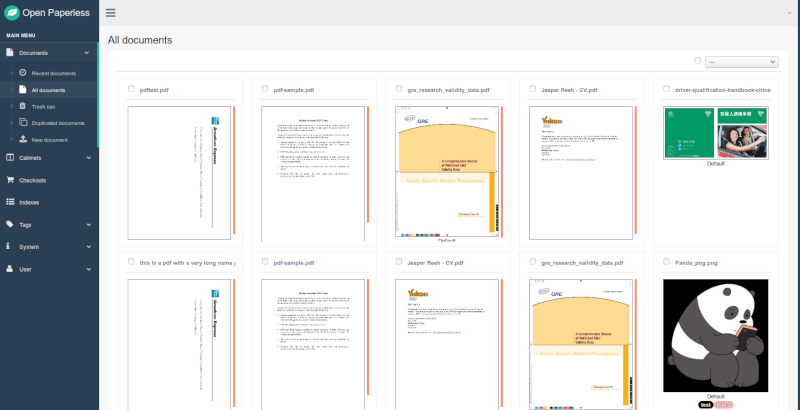
Features
- Role management
- Reporting
- Workflow states
- Document versioning
- REST API
Pricing
Mayan EDMS is available in two editions, namely, Mayan EDMS Community Edition and Mayan EDMS Professional Edition. The community edition is free, while the professional edition requires an enterprise pricing fee of $1,200/yr.
Sentrifugo
Sentrifugo provides a platform for HR resource modules that are simple and easy to use. The key point is to create an adjustable user-friendly environment for both the manager and the employer. It offers tools like performance appraisal, background checks, expenses, and employee satisfaction to empower corporations to design their own process.
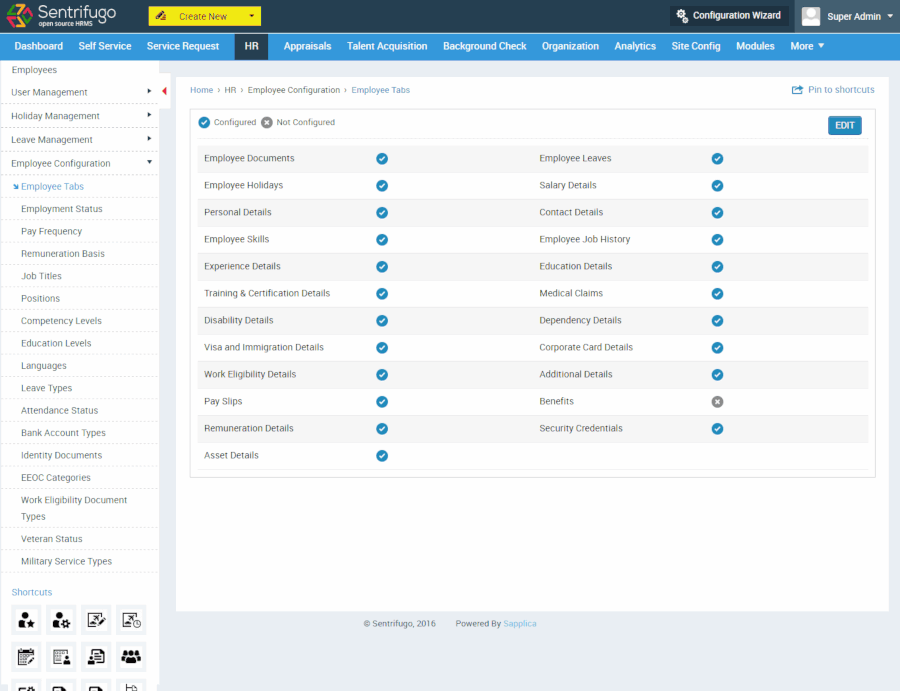
Features
- Appointment and interview schedules
- Time management
- Self-service
- Data analysis
- Service request
Pricing
Services from providers similar to Sentrifugo usually cost around $20-$100 per month for basic packages and $500-$1,000-plus per month for advance packages. Sentrifugo can also be installed on-premise.
Casebox
Casebox is an integrated software for data management, contacts, human resource, and other projects. This document management system is driven by Apache. It enables the user to read all the important documents and files without even downloading them. A collaborated tool for teams to sort out and work on different matters.
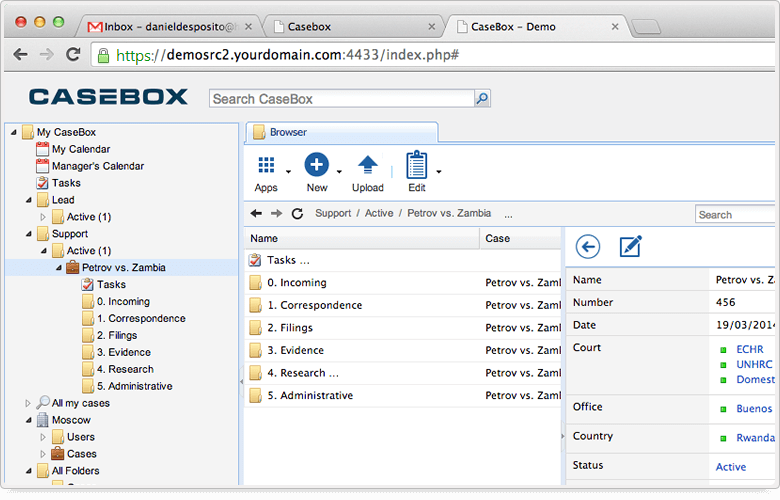
Features
- Perform full-text search operations
- Edit graphs and charts
- Data authentication
- Multiple tabs
- Project management
Pricing
Casebox has not provided pricing information for this product or service. Usually, Pricing information for Casebox is supplied by the software provider or retrieved from publicly accessible pricing materials.
Maarch
Maarch is a properly developed modular document system written in PHP dedicated to electronic mail processing. The goal of this document is to standardize electronic mail, manage large statistical data, workflow, and content management. It offers multiple file types, archive management, complete authorization, and clearance.
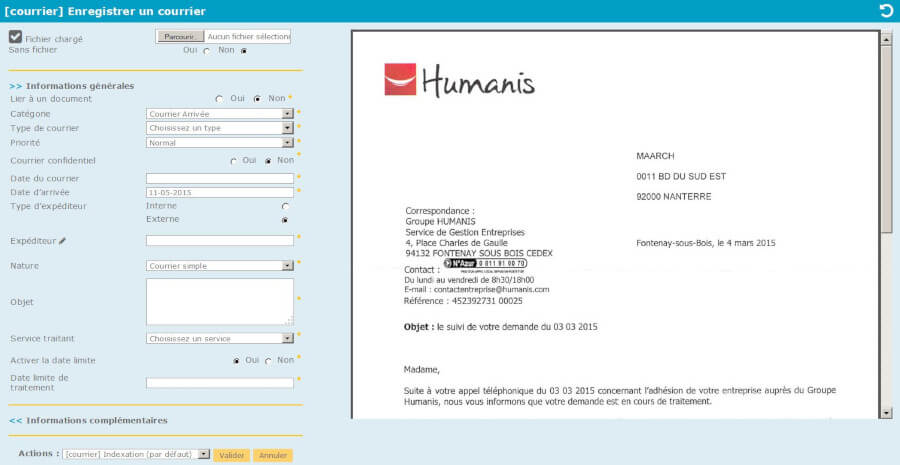
Features
- Apps like HR document management
- Mail management workflow
- MSOffice, OpenOffice
- Full OAIS archiving
- Smartphone interface
Pricing
Maarch DMS is a free software application
SeedDMS
SeedDMS is a web-based UI software. It is free, easy to use, and written in PHP and MySQL or sqlite3 and runs on Linux, MacOS, and Windows. It is a wonderful document management software, an incredible and powerful platform for data storage, workflow and information sharing.
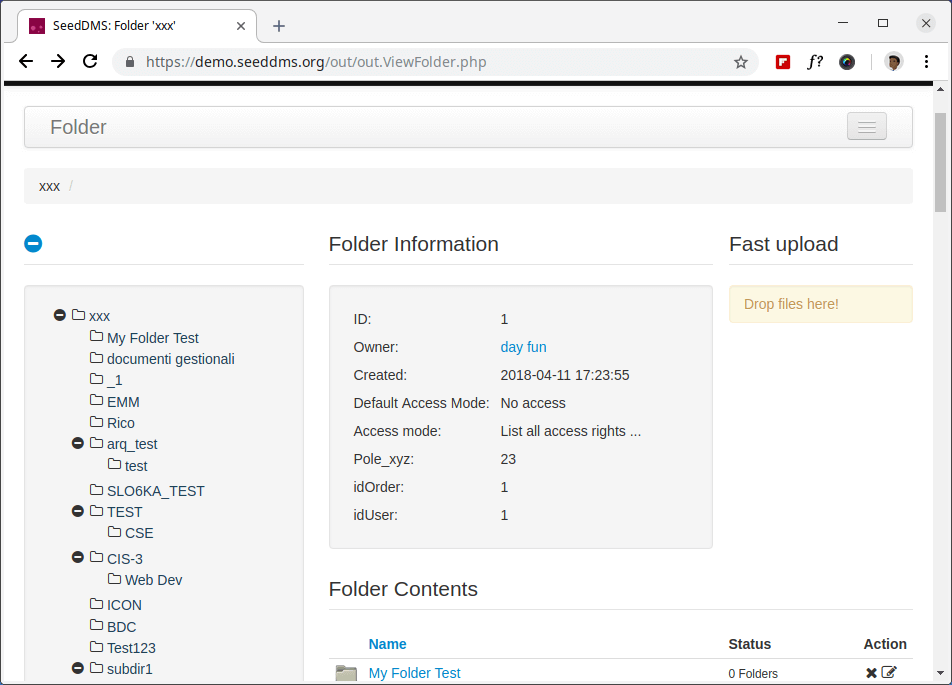
Features
- WebDAV access
- Compatible with LetoDMS
- Full-text search
- Multi-language support
- Access control lists
Pricing
It’s totally free for every kind of deal.
OpenDocMan
OpenDoc Man is a simple DMS software require to fulfill the ISO/IEC 17025 document management. It is used by a number of organizations and companies in order to manage government data, small industries, and other businesses. It is completely web-based, can access from any location and support multiple operating systems such as Linux, Unix, Mac Os X, Windows XP, and Windows 7.
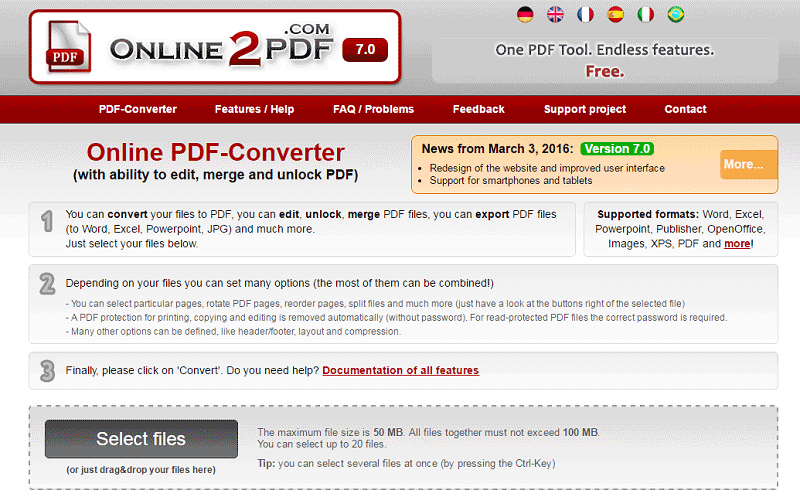
Features
- Entirely web-based application
- Workflow
- Access control for each file
- The automated document review process
- Intuitive search function
Pricing
The OpenDocMan is available in two editions. Basic USD 14 for Month, and Standard USD 28 for Month. The free trial is also available.
Kimios
Kimios is created in order to manage the big corporations, huge enterprise document systems. The purpose of this software is to use it as an alternative to oversized data. It is completely based on Service Oriented Architecture (SOA). Kimios collaborates with other groups via apps like Kimios Explorer, Kimios Office, and the web client.
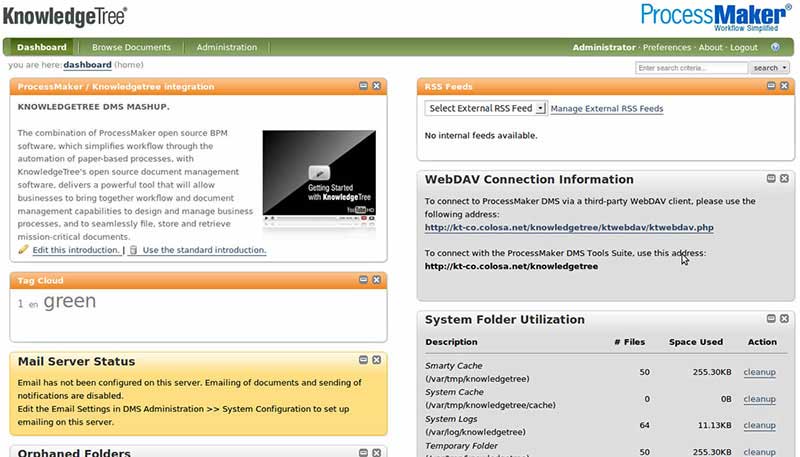
Features
- Version control
- Customizable workflows
- Optimization
- Simple bookmarking
- Check-in and check-out functions
Pricing
Kimios for Work (100 Go) $1.99 /month, and for Work (10 To) $99.99 /month.
Google Docs
Google Docs is the most popular and well-known free document management system available. This software is totally cloud bases, enables the users to keep all important documents on its cloud interface. The key point is that it can be accessed from any browser, and allows the user to control data in a simple and easy way.
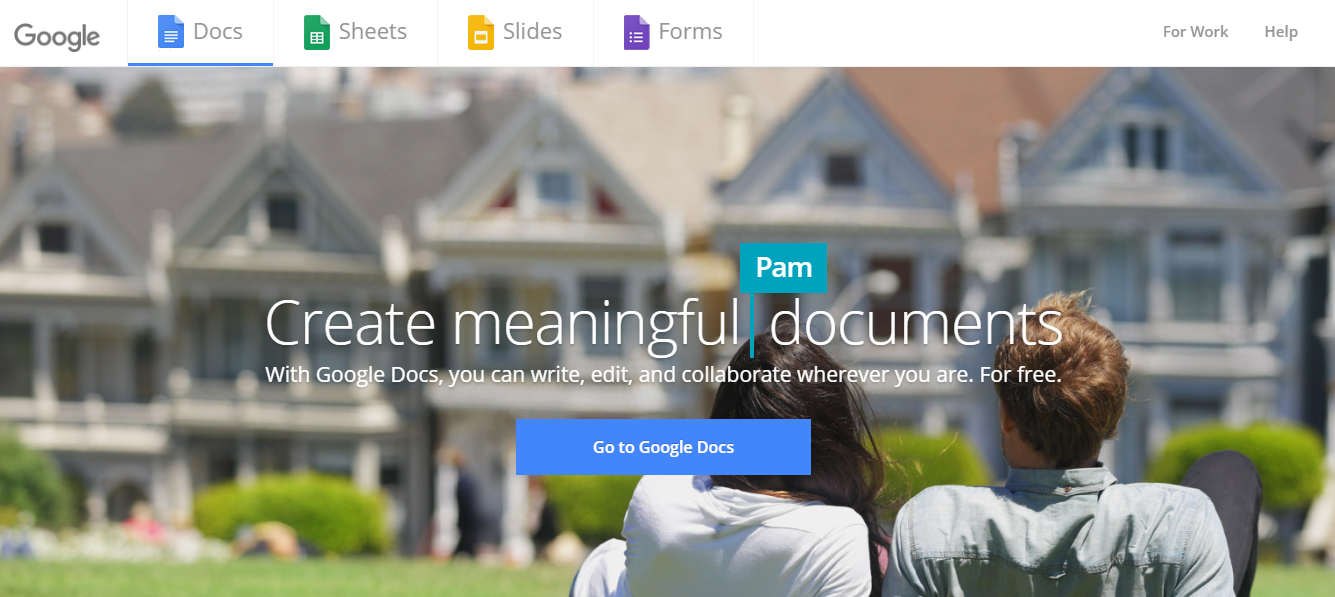
Features
- Access control features
- Compatible with the desktop as well as smartphones
- Store, track and manage documents easily
- Comes with an intuitive dashboard
- User can add many other users
Pricing
Google docs exist in two forms. G Suite Basic and G Suite Standard. G Suite Basic will go from $5 per user per month to $6. G Suite Business will go from $10 per user per month to $12.
Nuexo
Nuexo is a very easy, simple and free open source document management system. It is available on multiple platforms so the user need not to worry about where to download it. From document management to digital assets, Nuexo offers easy and advanced features that make it very simple to use.

Features
- Supports all types of documents
- provides a chance to create storyboards
- Comes with heavy metadata
- Has a better workflow
- Extensible network
Pricing
This cloud is offering a price range, starting at $1,450 per month.
Krystal DMS
If the user is looking for a highly advanced, creative document management system, Krystal DMS is the best option. It is a well-to-work document management platform that provides multiple advanced features like Document Search, storage, indexing, sharing, and a detailed audit.
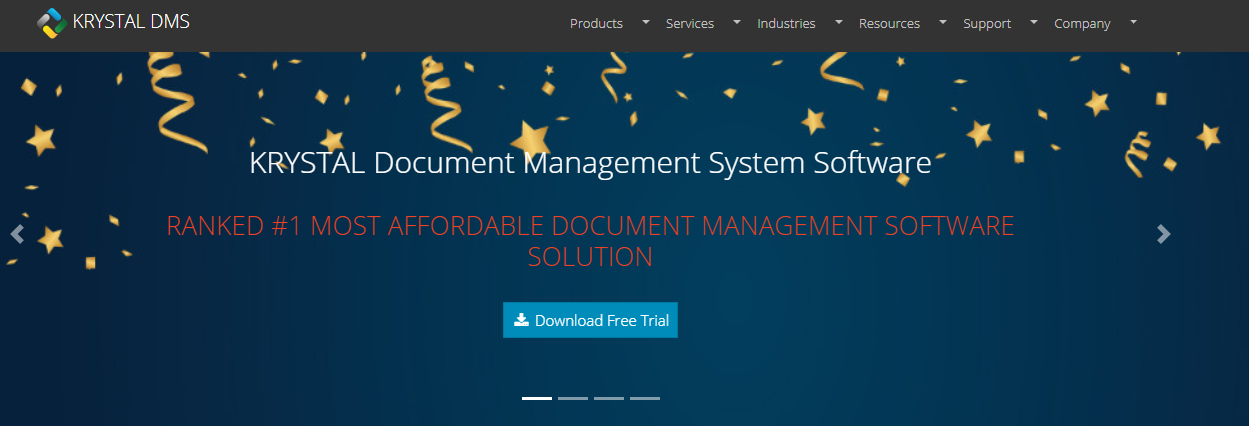
Features
- Control access over data
- Email management
- Provides you with the OCR feature
- Proper workflow management feature
- Multilingual support
Pricing
KRYSTAL Document Management pricing starts at $1500.00 as a one-time payment, per user.
Things You Should Look in Open Source Document Management System
Open Source document management system has become an essential need in every organization, business, and sector, to manage its document. The above-mentioned software help companies run their work smoothly without any hassle. As mentioned in this article, the aim of DMS is to bring efficiency, information sharing, data storage and most importantly to manage documents. Here are the things you should look into before downloading any DMS software.
Data management
Before installing any DMS software, you should look closely for which is the best data management software. The best software has the ability to manage largely oversized data for big corporations and keep track of the provided data.
Compatibility
Compatibility is another characteristic. The best DMS software offers compatibility with other platforms and operating systems. For example, Google Docs is compatible with any browser.
Multi-language
Although there is some DMS software, that is in a foreign language (not English) prior to your local tongue. The good DMS provides a multi-language feature for users to use and easily access the data. For example, Krystal DMS.
Access Control
The good software allows the users to access full control over data, sharing and other projects. Multiple features such as document search, information sharing, and workflow are included in access control.
Security
The most important thing to keep in mind before downloading any DMS software. The best DMS software provides security and privacy to user’s data, documents and information. The companies rely on these documents and these platforms are the source to keep it safe.
FAQs about Open Source Document Management Systems
1. What is an Open Source Document Management System (DMS)? An Open Source Document Management System (DMS) is a software solution that helps organizations store, organize, manage, and retrieve digital documents and files. It is open source, which means its source code is publicly available and can be modified and customized by anyone.
2. Why should I consider using an Open Source DMS? Open Source DMS solutions offer several benefits, including cost-effectiveness, flexibility, and the ability to tailor the system to your organization’s unique needs. You have control over the software’s development and can avoid vendor lock-in.
3. How do Open Source DMS differ from proprietary ones? Open Source DMS solutions provide access to their source code, allowing you to modify and enhance the software as needed. Proprietary DMS solutions, on the other hand, are owned by specific companies, limiting customization options and potentially leading to higher costs.
4. Are there any popular Open Source Document Management Systems available? Yes, there are several popular options, including:
- OpenKM: Offers advanced document management features like version control and workflow automation.
- LogicalDOC: Focuses on user-friendly interface and collaboration features.
- Alfresco: Provides extensive content management capabilities and collaboration tools.
- Mayan EDMS: Emphasizes on ease of use and powerful document indexing.
5. What are the key features of an Open Source DMS? Typical features include document storage, version control, access control, full-text search, metadata management, workflow automation, and integration with other software tools.
6. Do I need technical expertise to set up and use an Open Source DMS? While some technical expertise can be helpful, many Open Source DMS solutions offer user-friendly interfaces and installation guides. Basic IT knowledge is usually sufficient to get started.
7. Can I customize an Open Source DMS to suit my organization’s needs? Yes, one of the advantages of open source software is the ability to customize it to match your organization’s specific requirements. You can modify the source code or use available plugins and extensions.
8. Is support available for Open Source DMS? Yes, many open source communities offer user forums, documentation, and developer resources for assistance. Some projects also offer commercial support options for organizations that require more dedicated help.
9. What security measures are present in Open Source DMS? Open Source DMS solutions often include access controls, encryption, and user authentication mechanisms to safeguard sensitive documents and data.
10. Can I migrate my existing documents to an Open Source DMS? Yes, most Open Source DMS solutions offer import and migration tools to help you transfer your existing documents from other systems.
11. Are there any limitations to using an Open Source DMS? Open Source DMS solutions might have a learning curve, require ongoing maintenance, and may not have the same level of polished user experience as some proprietary alternatives.
12. Is cloud hosting an option for Open Source DMS? Yes, many Open Source DMS solutions can be hosted on cloud infrastructure, giving you the flexibility to choose between on-premises and cloud deployments.
13. What are the licensing considerations for Open Source DMS? Open Source DMS solutions are typically released under licenses like GNU GPL or Apache License. Make sure to review the specific license terms to understand your rights and obligations.
14. Can I contribute to the development of an Open Source DMS? Absolutely, open source projects thrive on community contributions. You can contribute code, documentation, bug reports, or even financial support to help improve the software.
15. How do I choose the right Open Source DMS for my organization? Consider factors like your organization’s size, document volume, required features, technical expertise, and integration needs. Evaluating user reviews and testing out a few options can also help you make an informed decision.
Conclusion
The above-listed software features an easy, simple and free open source document system to boost up work, business, and user satisfaction. These platforms are easy to use, can manage all sorts of important and statistical data, privacy and security to users and most probably provides the solution for open source documentation. The above-mentioned digital framework helps you edit, protect, and manage your data, keep records of your documentation to improve workflow and support business.
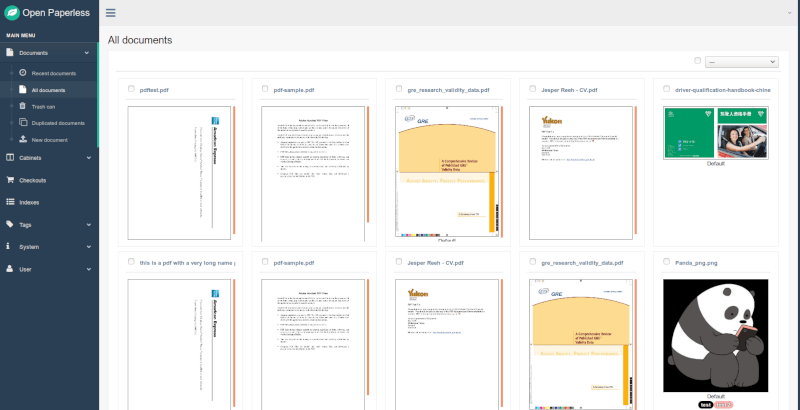
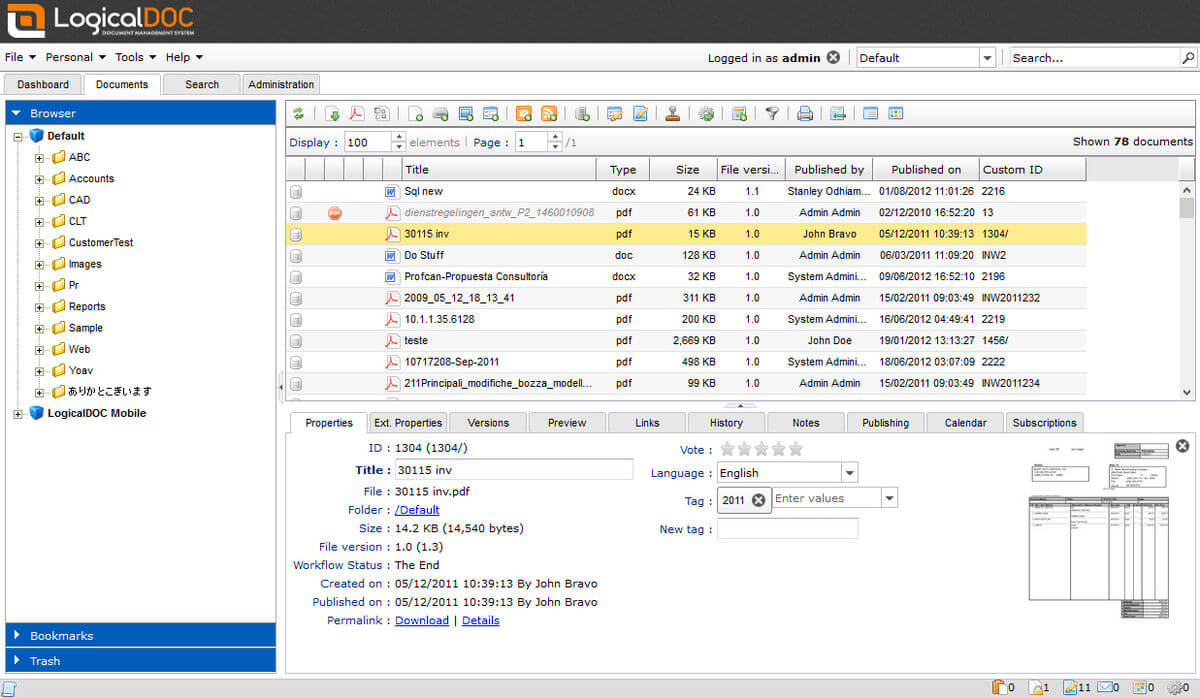 Features
Features
Leave a Reply